A home lab is a personal setup where I experiment with and learn about different IT systems and technologies. It acts as a sandbox environment where I can test configurations, deploy applications, and troubleshoot issues without the risks associated with a live production environment.
Building my home lab has been crucial to my growth as a sys admin. Additionally, I use it as a personal server, which allows me to manage and host various services and applications. This hands-on experience enhances my skills and keeps me updated with the latest trends and technologies in the field.
I like putting lights and toys in my PCs.


This is my main PC, which I built with new components in 2020. It functions as my primary workstation for both professional tasks and gaming.
Windows
Ryzen 5 3600 6-core, 12-thread
RTX2080 Super
32gb ram 3200mhz

This is my home lab and server, which I built using used parts in 2023. It's where I host all my services, store my data, and use as a test environment to learn and grow my sys admin skills.
This setup provides a practical and cost-effective way to expand my expertise in server management and various IT tools.
Proxmox
i7-11700KF 8-core, 16-thread
GeForce GTX 1070 + RTX2060
64gb ram 3200mhz

This is my home lab and server, which I built using used parts in 2025. It's where I host backup services services, store my backup data, and use as a test environment to learn and grow my sys admin skills.
This setup provides a practical and cost-effective way to expand my expertise in server management and various IT tools.
I added 3 8TB drives and will run them in RaidZ1
Proxmox
i7-10700K 8-core, 16-thread
GeForce GTX 1080TI
48gb ram 3200mhz

This Raspberry Pi 4 with 8 GB of RAM serves my websites, including this one, and functions as a local backup. Additionally, it acts as a backup VPN server, ensuring secure and reliable access to my network.
Its compact and efficient design makes it perfect for hosting and maintaining web services while providing robust data storage and VPN solutions.
Raspberry Pi OS
Raspberry Pi 4 8 GB
My Proxmox server hosts a TrueNAS VM configured with a pool running in RAID-Z1, using three 2TB HDDs. This setup provides 3.51 TiB of usable storage, with one HDD designated as a hot spare for automatic replacement in case of drive failure.Additionally, I synchronize a section of this pool with my 100GB Google Drive for cloud backup. Moreover, the entire pool is synced to my Raspberry Pi using Syncthing, ensuring redundancy and accessibility across multiple devices.

Three copies of data: I maintain multiple copies of my data. The original resides on the TrueNAS pool, while a synchronized copy exists on Google Drive. Another synchronized copy is stored on my Raspberry Pi.
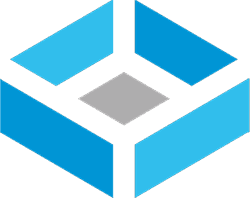
Two different types of media: Data is stored on HDDs within the TrueNAS pool (one type of media) and also on cloud storage (Google Drive), which serves as a different type of media.

One off-site copy: Google Drive acts as the off-site location for my data, protecting against local disasters or hardware failures at my home location.

To Create This Website, I Employed The LEMP Software Stack, Which Stands For Linux Operating System, Nginx Web Server, MySQL Database For Backend Data Storage, And PHP For Dynamic Processing. This Combination Ensures A Robust And Efficient Setup For Hosting And Managing The Website.

I host Plex Media Server on my home lab, allowing me to manage and stream my media collection seamlessly to various devices. The server handles all my movies, TV shows, music, and photos, providing easy access and smooth playback anywhere, anytime. This setup ensures that my media is always available and organized, enhancing my entertainment experience.

I host Nextcloud on my home lab to manage and sync files, calendars, contacts, and more across all my devices. This private cloud solution provides secure, reliable access to my data from anywhere, ensuring that I have complete control over my information while benefiting from seamless collaboration and synchronization.
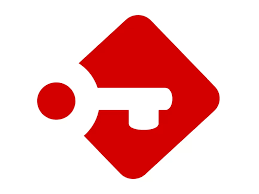
I host Passbolt on my home lab to securely manage and share passwords and other sensitive information. This self-hosted password manager offers robust encryption and easy team collaboration, ensuring that my credentials are safe and accessible only to authorized users.
I built an 80TB (52.73TB usable) server for GemsOnVHS, a YouTube channel with over 200,000 subscribers. They needed a backup server, so I utilized four 20TB Seagate IronWolf Pro drives and consumer-grade computer parts.
This server runs Proxmox as the base host. It supports multiple services, including TrueNAS for storage, Ubuntu for services like Plex and Nextcloud, and Windows for a familiar OS interface. Additionally, I use Tailscale to connect this server to the user's main Synology server in the office from their home.
